
RigExpert Stick 500
Users Manual
Stick 500 is an antenna and cable vector analyzer. The analyzer allows you to measure various parameters of antennas, cables, lines, filters, and many others in the frequency range from 100 kHz to 500 MHz.
The Stick 500 analyzer has a compact size and lightweight, which is great for using the analyzer both in the home and in the field.
The main parameters of the Stick 500 analyzer:
- Operating frequency: 100 kHz – 500 MHz
- Size: 185 * 40 * 33 mm (7,3 in x 1,6 in x 1,3 in)
- Weight: 185 grams (6.5 Oz) (unpacked, with battery installed)
- Type of antenna connector: SO-239
- Number of Enter Keys: 6
- Display: high contrast E Ink display, 200 * 200 pixels.
- Type of battery used: Li-ion 18650 (included)
- PC Connector Type: USB 2.0 Type-C
- Charging Port Type: USB Type-C
- Bluetooth Availability: Yes, Bluetooth ver. 4.2 BLE Single-mode, Class B
- Battery Charge Time: 3 hours.
- RF Power: -10 dBm (at 50 Ohm load)
- Minimum frequency step: 1 kHz
- Operating temperature: -15°…40 °C (5…104 °F)
Turning on the analyzer.
You can turn off the analyzer from any mode by long-pressing the ![]() key.
key.
Important! When the analyzer is turned off, its screen does not become blank. The screen always displays the following information:

Main menu.
In addition to service information, at the top of the screen (battery charge, the indication of connection to a PC, charger, Bluetooth connection), the screen displays 4 main measuring functions of the analyzer:
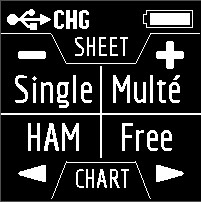
![]() Singe Multé
Singe Multé ![]()
![]() HAM Free
HAM Free ![]()
The Singe and Multé functions display the measurement result as numbers, while the HAM and Free functions display the measurement results as numbers and charts.
When you press ![]() in the Main Menu, 5 information screens will be available.
in the Main Menu, 5 information screens will be available.
The first four screen will briefly talk about the main measuring functions of the analyzer (Single, Multé, HAM, Free). By pressing the ![]() key, you can switch to the corresponding measurement mode.
key, you can switch to the corresponding measurement mode.
On the fifth screen, when you press the ![]() key, you will enter the Settings menu.
key, you will enter the Settings menu.
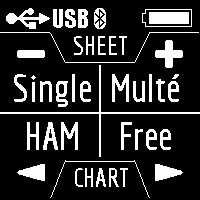
The Single mode.
Single is a measurement of all parameters. The mode is started by pressing the ![]() key.
key.
After pressing the key, the measurement will start automatically. This is indicated by a flashing antenna icon located at the top of the screen. You can stop the measurement by pressing ![]() once. You can resume the measurement by pressing
once. You can resume the measurement by pressing ![]() once.
once.
In Single mode, the analyzer has 5 screens with information.
The first screen displays:
- working frequency
- SWR value
- return loss value
The second screen displays:
- working frequency
- |Z| value
- value of active (R) and reactive (X) resistance (taking into account the sign) for the series mode
The third screen displays:
- working frequency
- |Z| value
- inductance (L) and capacitance (C) value for series mode
Important! Sometimes inductance or capacitance values are displayed with a minus sign. It would seem to be contrary to the laws of physics. But no, in Rig Expert analyzers, the minus sign next to the value indicates how much inductance or capacitance you need to add to the circuit in order to compensate for the reactive component of the impedance.
On the fourth screen are displayed:
- working frequency
- magnitude
- value of active (R) and reactive (X) resistance (taking into account the sign) for parallel mode
The fifth screen displays:
- working frequency
- phase value
- inductance (L) and capacitance (C) value for parallel mode
Screens switch among themselves by pressing ![]()
![]() keys.
keys.
There are two ways to change the value of the operating frequency:
- keystrokes
 and
and  A single press changes the frequency value minimally. If you press and hold the keys, the frequency will change continuously with an accelerated step.
A single press changes the frequency value minimally. If you press and hold the keys, the frequency will change continuously with an accelerated step. - pressing and holding the
 key for 2 seconds. After that, an information window will appear on the analyzer screen. Press
key for 2 seconds. After that, an information window will appear on the analyzer screen. Press  key again. A window will appear on the analyzer screen with the setting of the operating frequency. The
key again. A window will appear on the analyzer screen with the setting of the operating frequency. The 
 keys select the cursor position to change units, tens, hundreds, thousands of kilohertz, and the
keys select the cursor position to change units, tens, hundreds, thousands of kilohertz, and the 
 keys change the value.
keys change the value.
A single press of the ![]() key saves the change and returns to Single mode.
key saves the change and returns to Single mode.
A single press of the ![]() key returns to Single mode without saving changes.
key returns to Single mode without saving changes.
The help menu is accessible by pressing and holding the ![]() key and then selecting the Help mode with the
key and then selecting the Help mode with the ![]()
![]() keys.
keys.
Multé mode.
Multé is a new mode, in which you can quickly assess how well your antenna works on different HAM bands. The result is displayed as stars. The smaller the SWR of the antenna in the range, the more stars.
Table of the dependence of the number of stars on the SWR:
5![]() – SWR from 1.0 to 1.1
– SWR from 1.0 to 1.1
4![]() – SWR from 1.1 to 1.15
– SWR from 1.1 to 1.15
3![]() – SWR from 1.15 to 1.3
– SWR from 1.15 to 1.3
2![]() – SWR from 1.3 to 1.7
– SWR from 1.3 to 1.7
1![]() – SWR from 1.7 to 3.0
– SWR from 1.7 to 3.0
The SWR over 3 analyzer in Multé mode ignores.
If, after scanning, the analyzer did not find a single resonance, then this means that either your antenna has a minimum SWR of more than 3, or the antenna or coaxial cable is damaged.
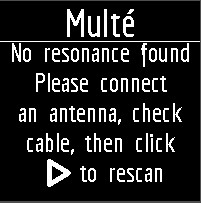
Restarting this mode is possible by pressing any key except ![]() key.
key.
After successful measurement in Multé mode, the following information will be displayed on the analyzer screen:
- band
- number of stars (out of 5)
- minimum value of SWR and the frequency at which this value was found
If there are more than one results detected by the analyzer, then the screens are switched using the ![]()
![]() keys.
keys.
When you press the ![]()
![]() keys on one of the results screens, the analyzer switches to HAM mode on the same band.
keys on one of the results screens, the analyzer switches to HAM mode on the same band.

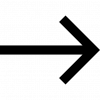
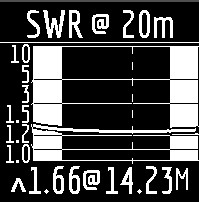
A long press of the ![]() key will bring up the Help menu.
key will bring up the Help menu.
HAM mode.
This mode allows you to measure and display the SWR antenna chart on the analyzer screen on one of the fixed HAM radio bands such as:
2.2 km, 630 m, 160 m, 80 m, 60 m, 40 m, 30 m, 20 m, 17 m, 15 m, 12 m, 11 m, 10 m, 6 m, 2 m.
Enabling this mode is possible either from the main menu by pressing the ![]() key or when the analyzer is off by a long press of the same key. The measurement will be performed automatically in the range that was used in the previous measurement.
key or when the analyzer is off by a long press of the same key. The measurement will be performed automatically in the range that was used in the previous measurement.
To repeat the measurement, press ![]() once. To measure in a cycle, press the
once. To measure in a cycle, press the ![]() key two times at short intervals. A long press of the
key two times at short intervals. A long press of the ![]() key will bring up the Help window.
key will bring up the Help window.
You can change the measuring range using the ![]()
![]() keys.
keys.
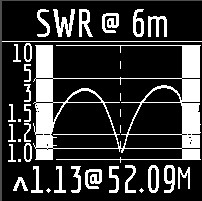
In HAM mode, the SWR icon and the range over which the measurement is carried out are displayed at the top of the screen.
In the center of the screen, a chart of the SWR values for the range is displayed.
The value of the minimum SWR found and the frequency at which this value was found are displayed at the bottom of the screen.
Important! To the left and right of the graph are two vertical stripes. They indicate going out of range. Sometimes the resonance of the antenna may be out of range, but very close to the beginning or end. In such cases, the analyzer will determine the resonance beyond the limits of the ranges.
When you press the ![]() or
or ![]() keys the analyzer switches to Free mode with the center frequency of measurement corresponding to the center frequency of the selected range:
keys the analyzer switches to Free mode with the center frequency of measurement corresponding to the center frequency of the selected range:
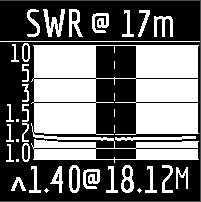
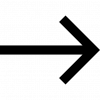
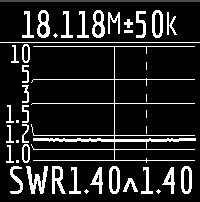
You can exit the mode in the main menu by briefly pressing the ![]() key.
key.